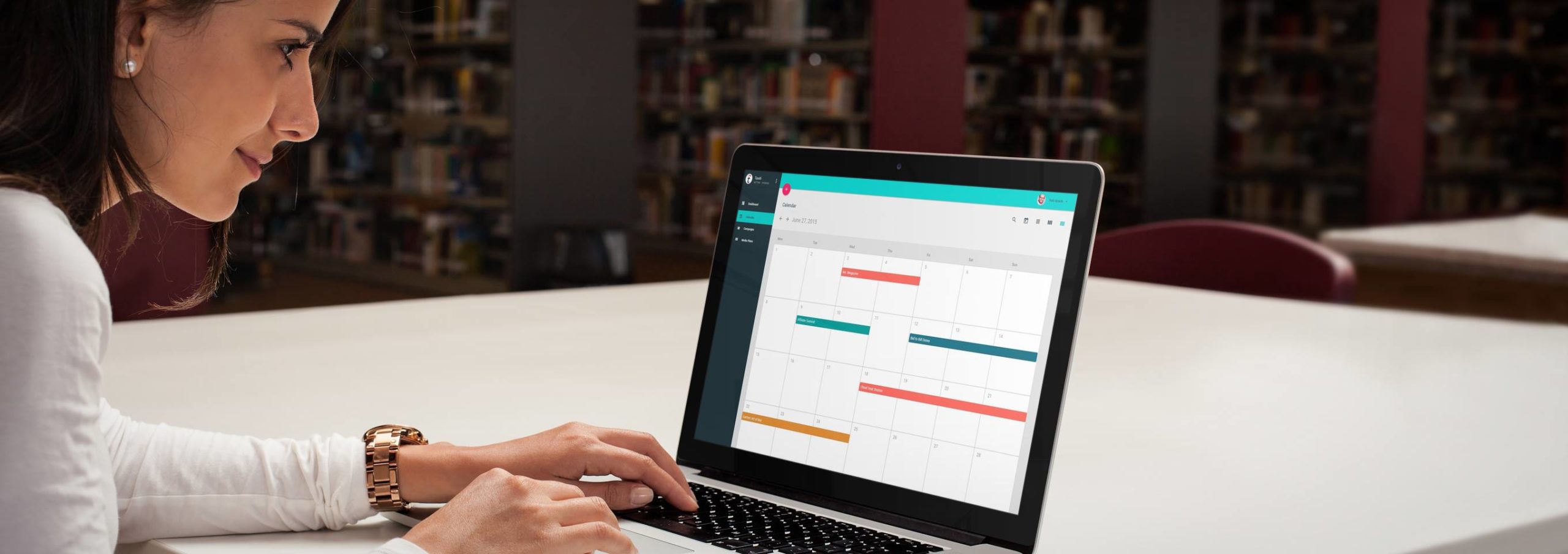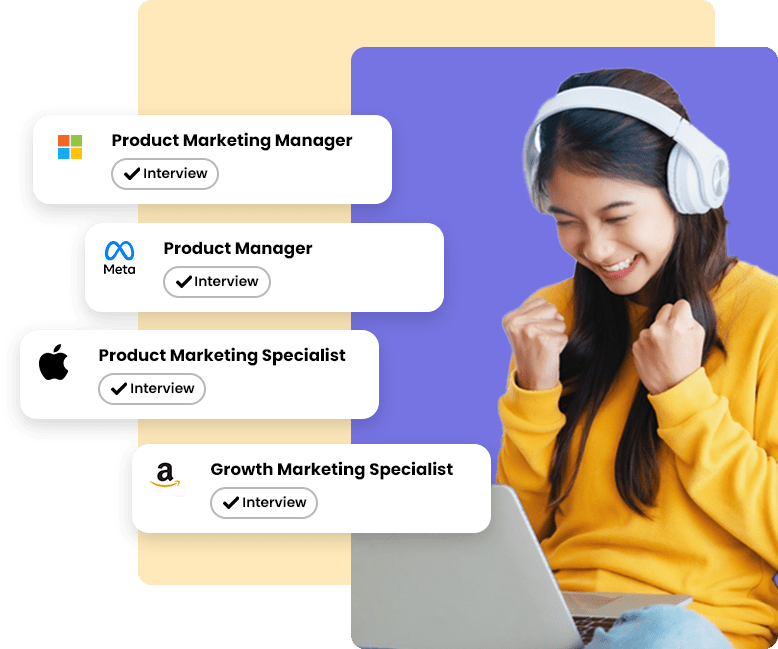Company: LiquidText
Year Founded: 2012
LiquidText’s intuitive features enable readers to stay aware of important facts and ideas and organize their thoughts on digital documents while they read for work or study. Users can simply pinch pages to bring distant sections together so they can be compared side by side, for example.
Sentences, whole paragraphs, and even images can be highlighted and pulled out to the virtual work space, so that they can be organized and linked together. Moreover, each selection remains connected to the original text, so it is always easy to find important information and context again.
Active reading involves comparing, searching, note taking, and more to gather and synthesize information from different sources. While active reading with books and printouts can be confusing and unmanageable, trying it on a computer is even worse. Digital reading has been shown to reduce reading comprehension, while 92% of students and 80% of professionals prefer to read print documents. LiquidText hopes to make active reading a more efficient and more enjoyable experience.
Apple’s best app of September 2015, LiquidText was founded in 2012 by Craig Tashman, spun out of Georgia Tech, and incubated at the Grand Central Tech incubator. LiquidText’s active reading app does not try to replicate the reading-on-paper experience, instead improving reading comprehension with a series of unique and intuitive features.