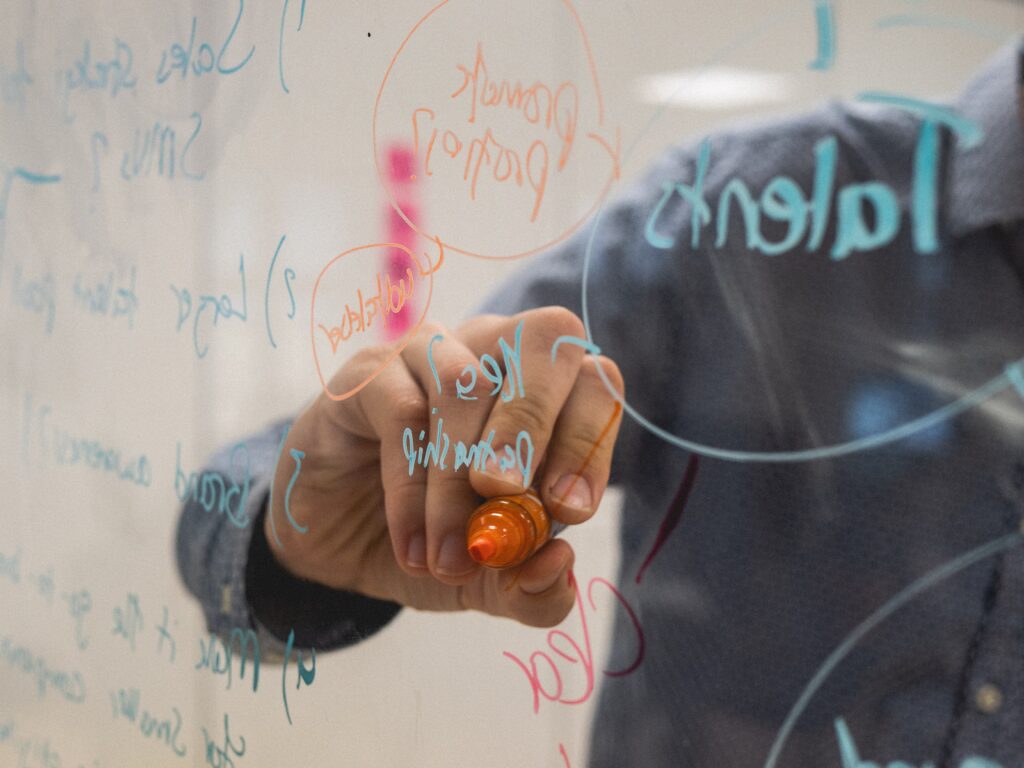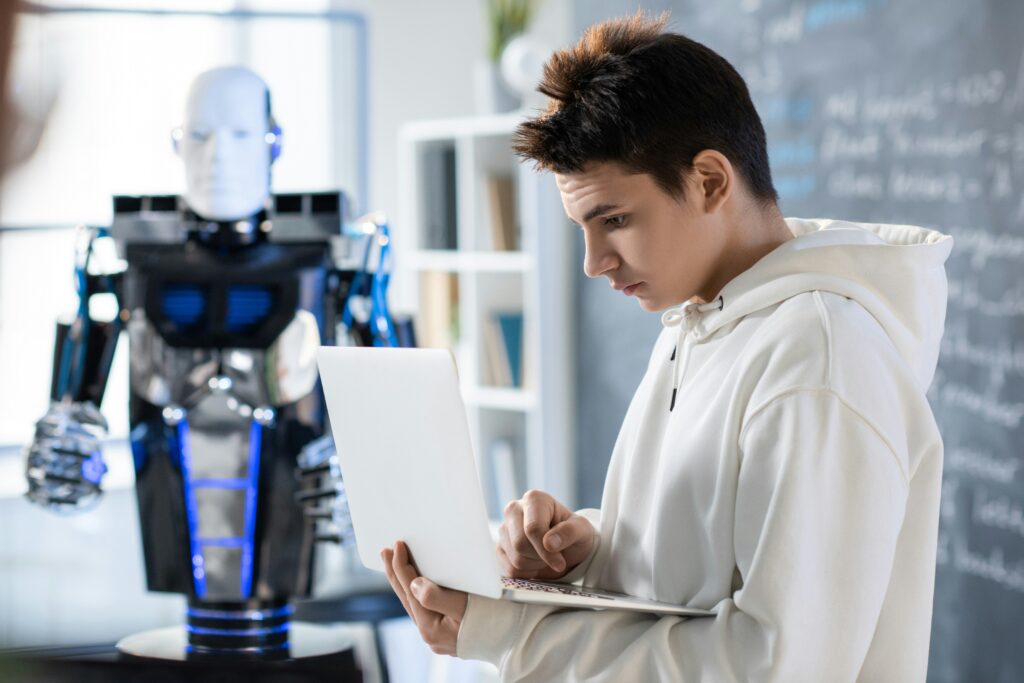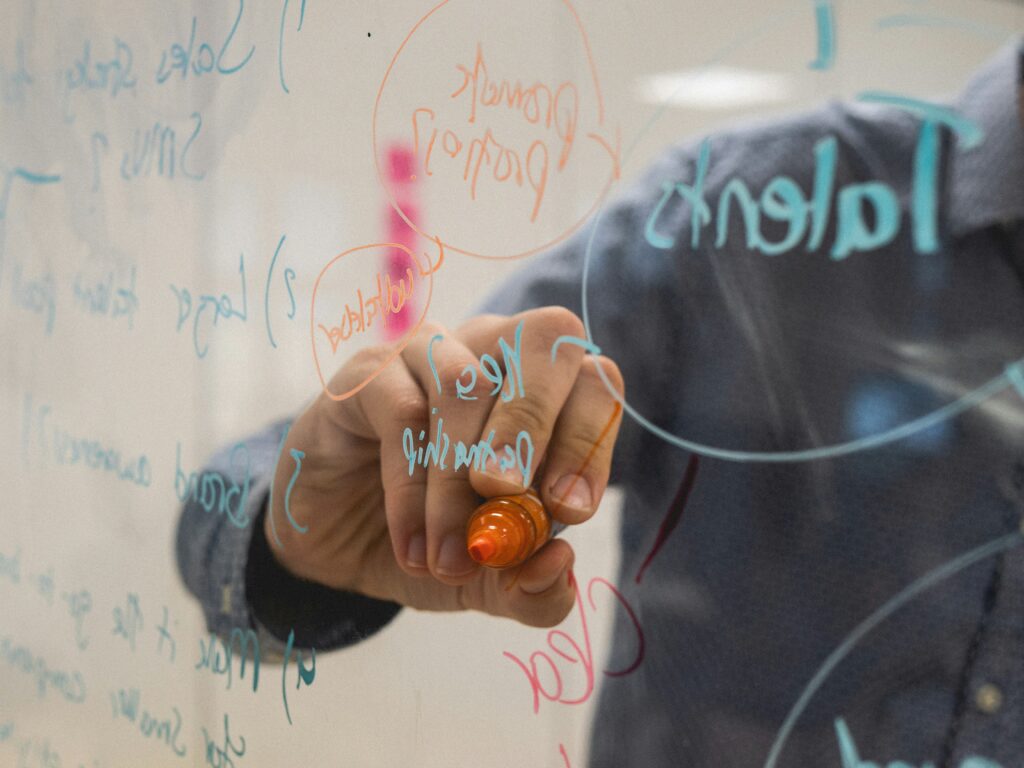If you have a strong love-hate relationship with the Internet, you’re probably a lot like most humans. While you may enjoy the services offered by the online world, you might also find them to be a distractive thorn in your way when there’s actual work to be done.
Another reason to hate the Internet stems from the limitless digital grind that dominates our work day. We end up spending too much time on tedious chores better left to machines.
However, you can harness Internet-based services to automate those humdrum tasks, thereby enabling yourself to spend your precious time and effort on the more important aspects of running a business. This is where IFTTT comes into the picture.
What is IFTTT?
IFTTT is the acronym for ‘If This, Then That.’ It is a free online service that allows you to create easy and automated processes to deal with a variety of online situations. Whether it is performing automated Craigslist searches or automatically emailing the relevant results to specific people, IFTTT can simplify things for you and make you more productive with minimal effort on your part.
The logic behind this is to interlink a few easy cause-and-effect ‘recipes’ like “if I change my display pic on Facebook, then send that image to Dropbox.” These recipes are automated processes designed to function like a set of instructions that tells IFTTT to watch a channel (such as Gmail) for an action/event (a specific word in the subject line, for instance) and, when that condition is satisfied, to trigger a customized response (like sending you a text message).
The possibilities may be endless as IFTTT works in the background and does half your work for you.
Irrespective of whether you operate from your office, a home, or a local coffee shop, here are a few recipes that can simplify your life and the way your business functions.
1. Using Your Email to Send Your Location
How many times have you wished to inform several people of your whereabouts in a way that is one-time, quick and easy? This concern is particularly relevant to entrepreneurs who are always on the move and need to keep their colleagues/employees updated about their location. This recipe can also come in handy if you’re going to be late to a meeting and want to let the other person know you’re on your way.
Stuck in a never-ending, unproductive meeting? Bail yourself out by sending yourself a phone call with the help of this recipe.
Whether you’ve stepped out for lunch, to run a personal errand, or headed home before time, it is important to tell your team that you aren’t available so that they can proceed accordingly instead of bombarding you with messages asking about your availability. This recipe will be helpful.
4. Record Your Work Hours on Google Drive
Remote workers and freelancers find it difficult to keep track of the number of hours they work in a day. This recipe can help them monitor the amount of time they are spending on their projects.
So, you’re in an important meeting and do not want to be interrupted/disturbed for a specific period of time? Simply turn on the ‘Do Not Disturb’ recipe and your Google calendar will indicate to others that you’re busy for the specified amount of time.
If you’re having a tough time keeping tabs on the goings-on of the day, then you need this recipe. It can help you record everything from every aspect of your day, whether it is the number of cups of coffee you drink in the day, or the number of times you step away from your desk.
7. Publish Instagram Posts as Twitter Posts
Most smart entrepreneurs make use of social media not just to connect with people, but also to improve their business practices and promotional tactics. Instagram and Twitter are two of the most-used social media platforms. Sync them together and you will be able to create a recipe that will allow you to make two posts out of one. Plus, this recipe will also display your Instagram shots as full pictures on Twitter.
8. Share the Links You Post to Facebook on Twitter
This is another recipe that lets you kill two birds with one stone. If you have set up a page for your business on Facebook, then make sure you use it optimally.
Imagine saving all your receipts in a proper place as soon as you get them. This recipe can help you achieve that and save you hours at the time of doing your taxes. All you need to do us take a picture of your receipt and it will automatically be saved to your Evernote account. Save, categorize or search, it can all be done!
10. Keep Yourself Updated on the Latest
Which entrepreneur wouldn’t like to stay abreast of all that is happening in the business world? Customize this recipe to be able to stay updated on any New York Times section, whether it is related to technology, books, money or politics.
Conclusion
Apart from the ones mentioned above, there are several other recipes that can be created to simplify things at work. An entrepreneur is a busy person, and needs to focus his time and energy on more strategic tasks rather than the menial day-to-day activities, which can easily be automated. IFTTT recipes can assist you in completing such tasks. Do ensure that you make the most of them and free up time for issues that are really worth your while and attention.
Abhishek Agarwal is the co-founder & CMO of Design ‘N’ Buy, which offers online Web-to-Print Design Tool Software. With an entrepreneurial experience of 13 years, Abhishek is a visionary who proactively looks out for the next big thing.